Versions Compared
Key
- This line was added.
- This line was removed.
- Formatting was changed.
...
This guide will show you how to integrate Kiuwan with a Local Authentication system.
Contents:
| Table of Contents |
|---|
...
Introduction
...
Kiuwan
...
can be integrated with a Local Authentication system.
This is a common scenario in organizations that validate their employees' credentials against their
...
authentication system, and do not want them to use other credentials when accessing external services.
If your company uses a corporate authentication service, your users and passwords will most probably be stored in Active Directory, OpenLDAP, IBM Tivoli or any other similar system.
If that is your case, it’s not needed to have different credentials for your Kiuwan account, you can use existing ones.
| Info |
|---|
By integrating Kiuwan with your Local Auth service, you will make Kiuwan authentication to delegate on your |
...
system, avoiding the need to use/maintain additional credentials. |
Local Authentication scenarios
Depending on your infrastructure, there are at least two possible scenarios:
Centralized Authentication
Do you need to login to every system in your organization using the same user/password? Are you tired to type the same credentials to access different systems? This is a clue that your organization maintains a centralized authentication system (i.e. your organization is keeping your credentials in a unique system) that is used by the different systems.
Single Sign-On (SSO)
Do you only need to authenticate once and you
...
can access the different systems? That is
...
evidence that your systems are internally using an authentication system that is shared by the different applications, making unneeded to type your credentials when you access those systems. This is what is called a Single Sign-On environment.
If you want to avoid using/maintaining Kiuwan credentials, ask you first which of the above models apply to your organization, and don’t care, Kiuwan supports both !!
| Info |
|---|
Follows two different mechanisms to make Kiuwan work in |
...
an SSO environment.
|
...
|
Delegated Authentication Single Sign-On
Centralized authentication is also known as “delegated authentication”.
In this scenario, Kiuwan delegates your authentication to an external system, it’s a matter of trust!!
How this can be accomplished? Take a look at the next image.
Image Modified
In this scenario:
Login to Kiuwan
First, you must
...
log in to Kiuwan …. but not to www.kiuwan.com !! No, you need to
...
set up a specific URL within your domain. Something similar to http://www.yourdomain.com/kiuwan, http://kiuwan.yourdomain.com or something similar.
Identify user
That URL will be received by an “authentication service application” that will delegate your authentication to an external system, e.g. Active Directory, LDAP or a similar system.
Redirect to kiuwan.com with a token
The corporate authentication system checks if you do already have a security context or you need to identify. If the authentication succeeds, the authentication service application will generate a JWT authentication token including the username (encrypted using a secret key that you can generate in your Kiuwan account settings page).
Once the auth token is ready, the system redirects to your browser
Authenticated request
The browser request access to kiuwan.com with an authenticated request that kiuwan.com recognizes, granting access to the requested resource.
You can find a sample authentication service application (kiuwan/kiuwan-local-authentication) as a sample to get started. This sample application uses Tomcat (tomcat-users.xml) as an authentication mechanism, but you can freely adapt to any other external auth system.
You can find details on how to set up here
Single Sign-on (SSO) with SAML 2.0
As you have seen during the explanation of the Centralized Authentication scenario, you need to provide some authentication service application that generates the auth token based on
...
Kiuwan’s provided secret key. Therefore, to use this scenario you must
...
set up this specific app.
A different approach is to use a more advanced approach that makes use of a “standard” mechanism to which most vendors adhere to (SAML’s Single Sign-One)
| Info |
|---|
Since April 2019 release, Kiuwan allows you to |
...
log in to a SAML Single Sign-One (SSO) environment.
By implementing SSO, a user |
...
can log in to different independent systems through the use of a single set of credentials, centrally managed in a repository |
In a SAML - SSO scenario, we can define the following actors or participants:
A User requesting for some resource or service
A Service Provider (SP) that receives the request and provides the service or access to the resource
An Identity Provider (IdP) that authenticate the user and asserts the user identity
Image Modified
SSO can be implemented through different protocols, being SAML and OpenId Connect the most widely used.
Kiuwan currently supports SAML and this document serves as a how-to to use Kiuwan in
...
an SSO-SAML environment.
In summary, if your organization is using some kind of centralized users’ credentials repository implementing SAML and you want to use those enterprise credentials to authenticate in Kiuwan, this document provides you with information on how to set up Kiuwan to participate in
...
an SSO-SAML environment.
What is SAML?
| Info |
|---|
SAML stands for Security Assertion Markup Language and it’s an open standard for exchanging authentication and authorization data between parties. In particular, between an identity |
...
provider (IdP) and a Service Provider (SP). |
SAML is an XML-based markup language for security assertions usually transferred from IdPs to SPs. These assertions are used by SPs to make access-control decisions.
...
SAML assertions
...
contain three types of statements:
Authentication statements
Example: User U has been successfully authenticated at time T using method M of authentication
Attribute statements
Example: User U does
...
contain value V for attribute A
Authorization statements
Example: User U is permitted to perform action A on resource R
Besides assertions, SAML defines SAML protocols, i.e. the processing rules to use assertions between SPs and IdPs.
Examples of such protocols are :
Assertion Query and Request Protocol
Authentication Request Protocol
etc.
These SAML protocols can be mapped to standard messaging formats. This mapping is called a SAML binding, examples of such bindings are:
SAML SOAP Binding
HTTP Redirect (GET) Binding
HTTP POST Binding
etc.
Finally, SAML profiles describe in detail how SAML assertions, protocols, and bindings combine to support a defined use case.
SAML 2.0 provides support for many profiles such as:
Web Browser SSO Profile
Identity Provider Discovery Profile
Assertion Query/Request Profile
etc
| Info |
|---|
The most important SAML 2.0 profile is the Web Browser SSO Profile, and it’s fully supported by Kiuwan. |
SAML Security requirements
The SAML specifications recommends:
TLS 1.0+ for transport-level security
XML Signature and XML Encryption for message-level security
Web Browser Single Sign-On
The user (usually through a
...
web browser) requests a resource to a Service Provider (SP)
If a valid security context does not exist, the SP redirects the user agent to the Identity Provider’s (IdP) SSO Service
The user agent issues a request to the IdP’s SSO Service to identify the user (if there’s not a previous security context)
IdP validates the request and responds to the user agent
The user agent sends the “authentication” assertion to the SP
The SP processes the assertion and redirects the user agent to the requested resource
The user agent requests SP for the requested resource
Finally, SP returns the resource to the user agent.
Image Modified
SAML 2.0 Metadata
In the Web Browser SSO workflow above, there are some interactions between the IdP and the SP that are based on mutual trust, for example:
How does the SP know the IdP is authentic? And in turn, how does the IdP know the SP is authentic?
How does the SP know where to send the user agent with the auth request? And how does the IdP know where to send the user agent with the auth response?
How does the IdP encrypt the SAML assertion so that the trusted SP (and only the trusted SP) can decrypt the assertion?
How does the service provider know that the auth response is coming from a trusted IdP?
| Info |
|---|
These and other similar “trust” conditions are based on the use of SAML 2.0 Metadata.
Metadata ensures a secure transaction between an IdP and |
...
an SP through the sharing of |
...
trusted information. SAML 2.0 provides a well-defined, interoperable metadata format that entities can leverage to bootstrap the trust process. |
Regarding SSO SAML actor’s identity, metadata are defined for:
Identity Provider metadata (to publish
...
identifying information about the IdP itself)
Service Provider metadata (to publish
...
identifying information about the SP itself)
Also, the endpoints of communication are
...
defined by metadata, such as:
SSO Service metadata (description of IdP’s SSO endpoint)
Assertion Consumer Service (desc of SP’s service to send assertions from the IdP)
How to configure Kiuwan to work with SSO - SAML
| Info |
|---|
As explained before, Kiuwan plays the role of Service Provider (SP) in |
...
an SSO - SAML context. |
To configure SSO in Kiuwan you must first, of course, rely on an existing Identity Provider (IdP). There are many available IdP systems, all of them sharing SAML concepts (more or less adapted to their
...
terminology).
As seen above, to set up a Web SSO environment, SAML agents (idP and SP) need to be identified and let each other know of their existence.
This step is accomplished by exchanging each other’s metadata.
Kiuwan configuration: How to configure your IdP in Kiuwan
| Info |
|---|
Kiuwan provides an administration page to configure your IdP metadata. |
You can find the SSO configuration page at Account Management >> Organization and clicking on Configure SSO button.
Image Modified
Please read carefully the notes:
By activating the SSO in your account, all users of your account will be automatically migrated to your
...
domain to avoid conflict with other usernames in other Kiuwan accounts.
After this migration, all users of your account must use a new URL for the Login, leaving the login URL that you have been using until now. This new URL will be communicated to you in the next step of this page.
...
To continue using the Kiuwan Local Analyzer, API REST, Kiuwan for Developers, or any other plugin that needs to request for some data to Kiuwan, you must change the configuration and indicate the DOMAIN ID in their respective configuration screens. This DOMAIN ID will be provided when you activate the SSO. (see further sections on these topics)
Once activated the SSO, you must communicate to all your users the new login URL and your DOMAIN ID.
Once SSO is activated, it is NOT possible to disable it or re-migrate users to the previous Kiuwan domain.
...
Even though the activation process is completed, you will need to register Kiuwan as SP in your IdP. Till then, you can not use SSO. See section on “Kiuwan’s metadata configuration in ADFS”
...
Click Continue to upload your IdP Metadata XML.
In a typical ADFS installation, you can commonly get it
...
at https://<your_idp_domainname>/FederationMetadata/2007-06/FederationMetadata.xml
Image Modified
| Info |
|---|
If your IdP is Azure AD, please be sure to check My IdP is Azure AD. |
Image Modified
Once it’s loaded, click on Continue button
Image Modified
At this moment, you should have received an email with an activation code as well as Domain Id and Login URL. Enter the activation code and click Activate SSO button.
Note: See How to login at Kiuwan in a Web SSO scenario on how to use the
...
login URL.
| Info |
|---|
|
...
|
...
|
...
IMPORTANT: |
...
if your users are using Kiuwan Local Analyzer, DO NOT CHECK THIS OPTION, because all the users will be forced to use SSO. Because KLA still does not fully support SSO, if checked you will need to manually activate user/password auth for all KLA’s users !!
Admin users can ALWAYS login both ways. Other users can be managed individually as using Kiuwan auth or SSO (see User management). |
Example mail with activation code:
Image Modified
| Info |
|---|
After SSO activation, you will get the URL you need to configure Kiuwan as |
...
an SP in your IdP (see section Kiuwan’s metadata configuration in ADFS here ). |
Image Modified
Close the page and .. voilà! Your Kiuwan SSO configuration is done!!
In case you further need to update existing metadata with new IdP metadata just to SSO initial configuration page and Upload a new IdP Metadata.
Image Modified
Click on Save to complete the update
Image Modified
Image Modified
After metadata configuration, you will see the following data into your Kiuwan account.
At Account Management >> Profile you will see :
Image Modified
Domain ID field only appears when your Kiuwan account is configured to use SSO.
- This ID is needed to login to your kiuwan account and it’s shared by all users of a Kiuwan account, but unique for every Kiuwan account.
Username field contains your Kiuwan username and it matches the Claim mapping (Name ID) defined in your IdP when you defined Kiuwan as Service Provider (see image above for ADFS).
Email, Name and Lastname fields are descriptive data about the user.
IdP configuration: How to configure Kiuwan as Service Provider
| Info |
|---|
You must configure your IdP (Identity Provider) so it can recognize Kiuwan as |
...
an SP (Service Provider). |
Any SAML-compliant IdP (Active Directory FS, Azure AD, CA Single Sign-On, etc) follows its
...
configuration method, although steps are similar.
We provide a detailed example
...
of how to configure Active Directory Federation Services (ADFS). For other IdPs please refer to
...
your sysadmins or product documentation.
Active Directory Federation Services (ADFS) configuration
You can use ADFS’s Add Relying Party Trust wizard
Image Modified
Select Claims aware option and Start.
Then, ADFS will ask you about Kiuwan’s identity metadata.
Image Modified
Ideally, if your ADFS can reach Kiuwan servers, you will select the first option (Import data .. online).
Then you must provide the address that can be found at your Kiuwan website at Account Management >> Organization page (see image below)
Image Modified
In case your ADFS cannot reach the Kiuwan server, you can upload the XML metadata document by selecting Import data .. from a file.
In this case, you must previously download the XML document from the KIuwan URL above. Just paste the URL in a browser that can access the Kiuwan server
...
The next step is to provide a Display name for Kiuwan.
Image Modified
You can choose any name, it doesn’t have to be a domain hostname.
...
The next step is to choose the Access Control Policy that will govern the access rules of your organization’s users to Kiuwan.
Image Modified
After choosing a policy, just confirm (or change) and click Next.
Image Modified
Review the information from the SP (relying party) and click next to finish the SP configuration in ADFS.
Image Modified
Notice that “Configure claims issuance policy ..” is checked.
When checked, you will define how to map/transform your organization’s users to Kiuwan users.
Edit Claim Issuance Policy dialog will pop up:
Image Modified
Clicking on Add Rule will open Add Transform Claim Rule Wizard.
Image Modified
First, you must select the template rule most adequate
...
for your organization.
In the example, we select to map
...
an LDAP attribute
Image Modified
| Info |
|---|
You can select whatever LDAP attribute that it’s unique to every user. In this example, we are using the user’s email address And map that attribute to the Name ID claim type. Do not select any other claim type, Kiuwan will only use Name ID. Doing this way, Kiuwan will store as a username the selected attribute value. |
After finishing, apply changes
Image Modified
How to login at Kiuwan in a Web SSO scenario
| Info |
|---|
...
The first time you log in at Kiuwan in SSO-mode, you need to specify the full URL such as:
Please note that, once SSO has been activated, the login URL must specify both |
...
SSO and domain parameters.
|
...
|
...
|
...
|
...
If you don't specify |
...
SSO, it defaults to off. |
Most commonly, in
...
an SSO environment you will access Kiuwan from an existing link in a corporate intranet page, so the Kiuwan URL should be changed to it and you will not need to type manually such
...
URL.
Anyway, once you have successfully accessed Kiuwan for the first time, your browser will store the domain id, so you can just type https://www.kiuwan.com and everything will work.
Then, the Kiuwan SSO Login page will be displayed.
Image Modified
Just click
...
Log In
...
and the SSO-SAML protocol will be activated.
- If you were already successfully authenticated, you will log in to Kiuwan.
- If not, you will be redirected to your organizational authentication page. Once authenticated, you will be redirected to the Kiuwan dashboard.
An alternative method to login to Kiuwan is from your IdP.
If you are using ADF, you will find a URL like this:
https://<your_idp_hostname>/adfs/ls/idpInitiatedsignon.htm
Image Modified
Just select the site (the Display Name defined at your IdP), you will be asked for your credentials and will be redirected to the Kiuwan dashboard!!
How to configure Kiuwan clients to work with SSO - SAML
| Info |
|---|
After configuring SSO, |
...
your web users can immediately |
...
log in to the Kiuwan website using the new login URL. But, Kiuwan “clients” (i.e. Kiuwan Local Analyzer, Kiuwan 4 Developers, and any custom program using Kiuwan REST-API) need to be configured to use SSO. |
Kiuwan Local Analyzer (KLA): SSO configuration
| Info |
|---|
Once SSO is configured, it's mandatory to configure KLA with the SSO Domain ID. Otherwise, KLA will stop to work!!
Nevertheless, KLA will still use user/password configuration (a new KLA with SSO authentication will be released shortly). |
In summary, after SSO activation:
Configure KLA with SSO Domain ID
Be sure KLA users are allowed to use username/password authentication
KLA’s SSO Domain ID configuration can be done in three different ways:
First, by using KLA GUI as the image shows:
Image Modified
Also, by modifying the agent.properties file:
set domain.id property to your domain id
Additionally, if you are using KLA CLI you can also specify the domain.id property as a command-line parameter.
Kiuwan for Developers (K4D): SSO configuration
| Info |
|---|
Similarly to KLA SSO configuration, K4D also needs to be configured with the Domain ID Go to |
...
your IDE’s Kiuwan configuration, select Connection Properties >> Single Sign-On section/tab and enter your Domain ID. |
Image Modified
REST-API: SSO configuration
For custom programs using Kiuwan REST-API calls, you have to add a new header (X-KW-CORPORATE-DOMAIN-ID) to indicate the Domain ID to pass the BASIC authentication.
For example:
curl -H "X-KW-CORPORATE-DOMAIN-ID: {domain.id}" -u {username}:{password} https://api.kiuwan.com/info
SSO login vs username-password login
When a Kiuwan account is converted to SSO-enabled, by default, all existing users :
- They must use the new login URL (see How to login at Kiuwan in a Web SSO scenario )
- Previous URL login (https://www.kiuwan.com/saas/web/login.html) will not work
...
- anymore
- Usernames and permissions are entirely preserved
- Only the authentication mechanism has changed. Usernames,
...
- assigned roles, permissions,
...
- user groups, etc are maintained.
- By default, existing users (not admins) are not allowed to
...
- log in to kiuwan using former Kiuwan's password
- They will be authenticated by the configured
...
- identity provider (IdP), not by Kiuwan.
Nevertheless, you might want certain users to being authenticated also by Kiuwan, i,e, some user might choose to authenticate either by SSO or by Kiuwan.
The Kiuwan admin can enable username-password access
...
through the User Administration page, enabling Login with password enabled to selected users
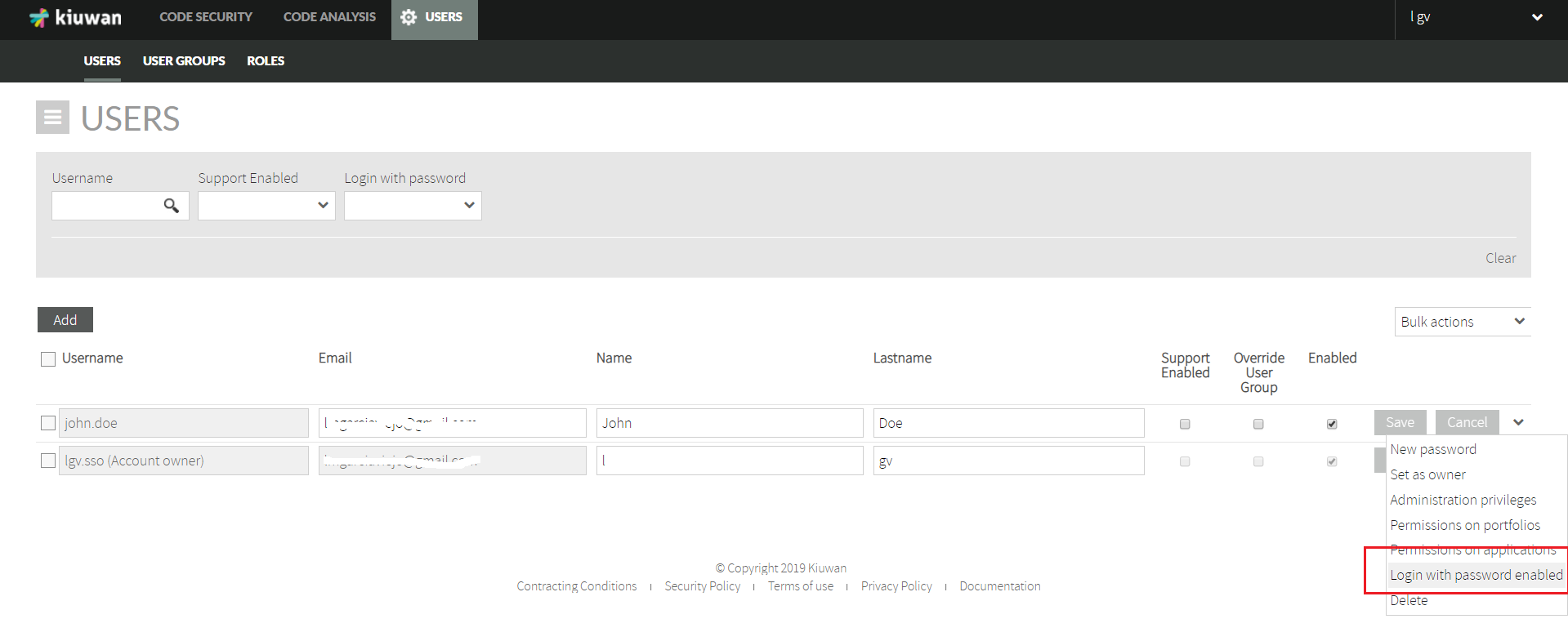 Image Modified
Image Modified
| Info |
|---|
Users with privilege "Login with password enabled" can then login to Kiuwan in two ways:
|
Adding a new user in
...
an SSO-enabled account
In
...
an SSO-enabled account, when you create a new user you can decide if that user can access Kiuwan with a password (besides SSO).
Just check Enable login with password option at New User page and, of course, click on Generate password to let him/her know
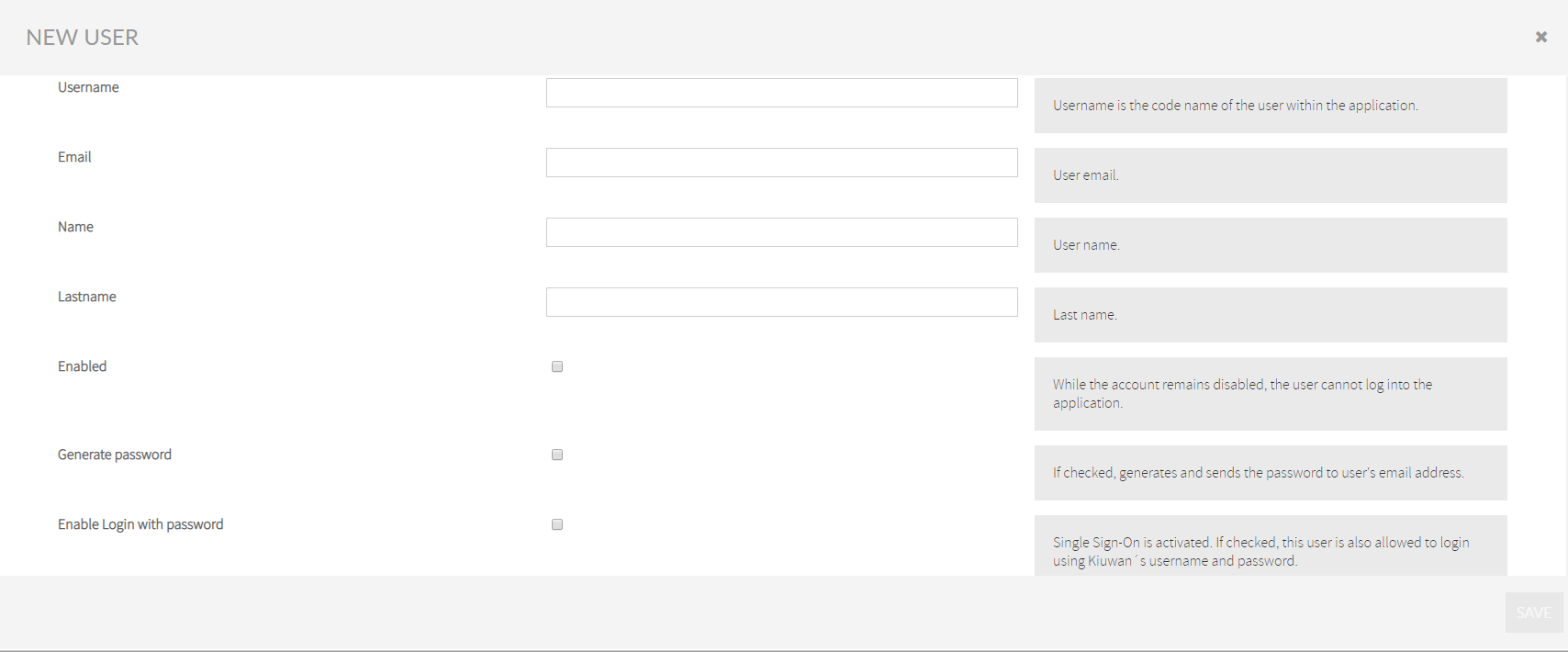 Image Modified
Image Modified
...
Do not click on Generating password and not Enable Login with a password, that password would be useless (...)
Appendix - Azure Active Directory configuration: How to configure Kiuwan as Service Provider
You must configure your Idp (Azure AD) so it recognizes Kiuwan as
...
an SP (Service Provider).
In Azure AD, you should create an Enterprise Application (Kiuwan SSO, in this example).
To do it, select Azure Active Directory >> Enterprise applications
Image Modified
and click on New application
Image Modified
Select Non-gallery application and fill in the app name (Kiuwan SSO in our example) and click Add button
Image Modified
Just created, you will see a page like this.
Image Modified
Next, you will need to add users that will be allowed to
...
log in to the Kiuwan SSO application.
Image Modified
Select the users from your Azure Active Directory that will be allowed to
...
log in to the Kiuwan SSO application.
Image Modified
Image Modified
Now that some user has been added, you need to configure the Single sign-on
Image Modified
First, you need to export the Azure Active Directory metadata and import it to Kiuwan.
To export AAD metadata, click on the Download link at Federation Metadata XML.
Image Modified
| Info |
|---|
Downloaded XML file needs to be imported into your Kiuwan account |
...
, as shown before. After importing AAD metadata into Kiuwan, your Kiuwan account will be ready to generate its |
...
metadata that you will import into AAD. |
To export Kiuwan metadata, go to Account Management >> Organization and you will see the URL to download Kiuwan metadata.
Image Modified
Just type the URL in a browser and save the content as
...
an XML file.
Image Modified
| Info |
|---|
Now, you can import (upload) the Kiuwan metadata XML file into AAD. |
Image Modified
Once uploaded, click
...
Save.
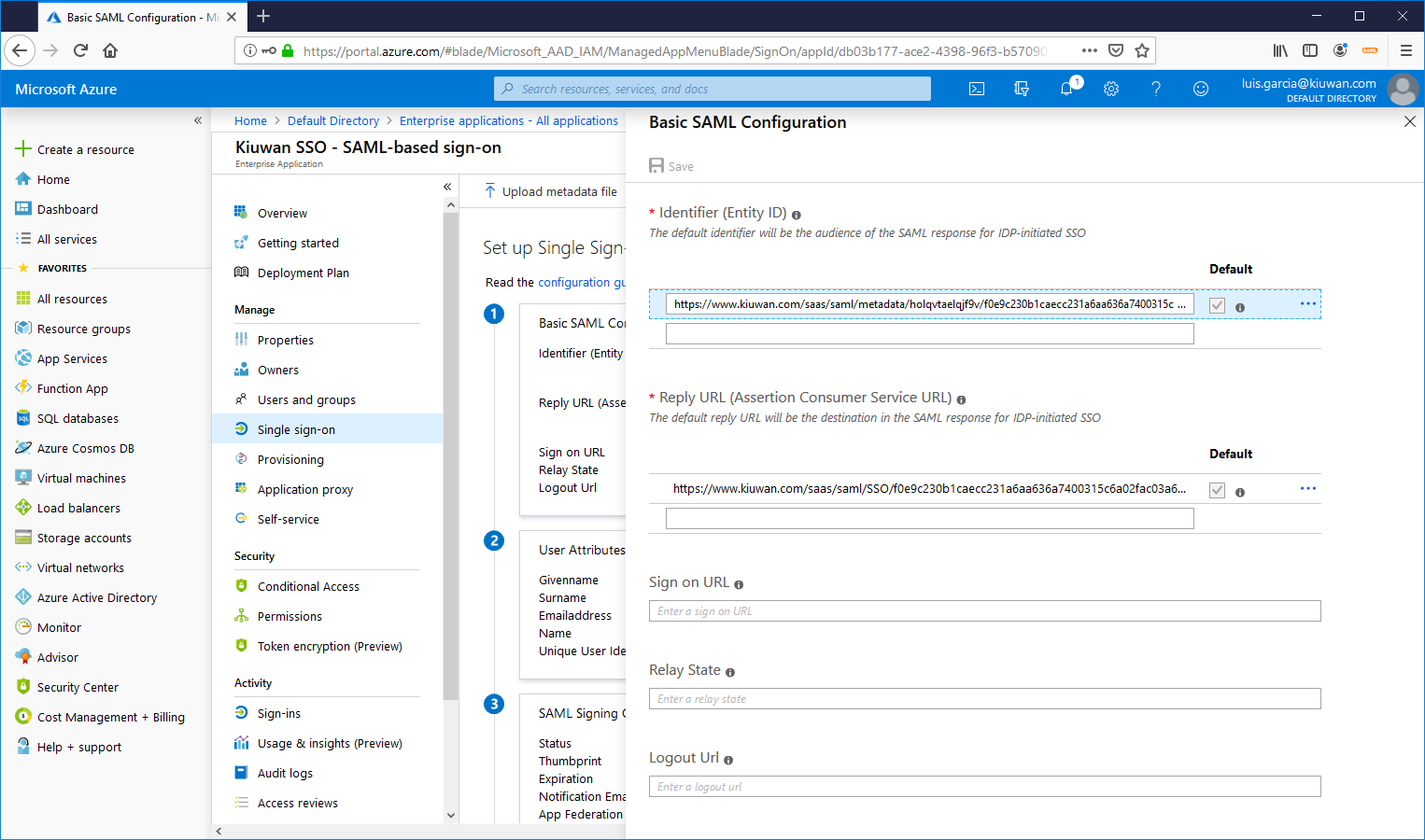 Image Modified
Image Modified
Once done, you need to set your Claims policy. To do it, click on User Attributes & Claims
Image Modified
Select the Name identifier value
Image Modified
and
...
set up the policy on how to manage your ADA usernames to Kiuwan usernames.
In this example, we take the first part of the email.
For example, an AAD user with email john.doe@domain.com will be mapped to john.doe when sent to Kiuwan.
Image Modified
Now, you can test Single Sign-On with the Kiuwan SSO app.
Just click
...
on the Test button.
Image Modified
Select the user (the current or someone else)
Image Modified
Because you are already logged in ADD (and therefore authenticated) you will be forwarded directly to the Kiuwan app.
Image Modified
Login from Kiuwan site
Login from Kiuwan site
...
...
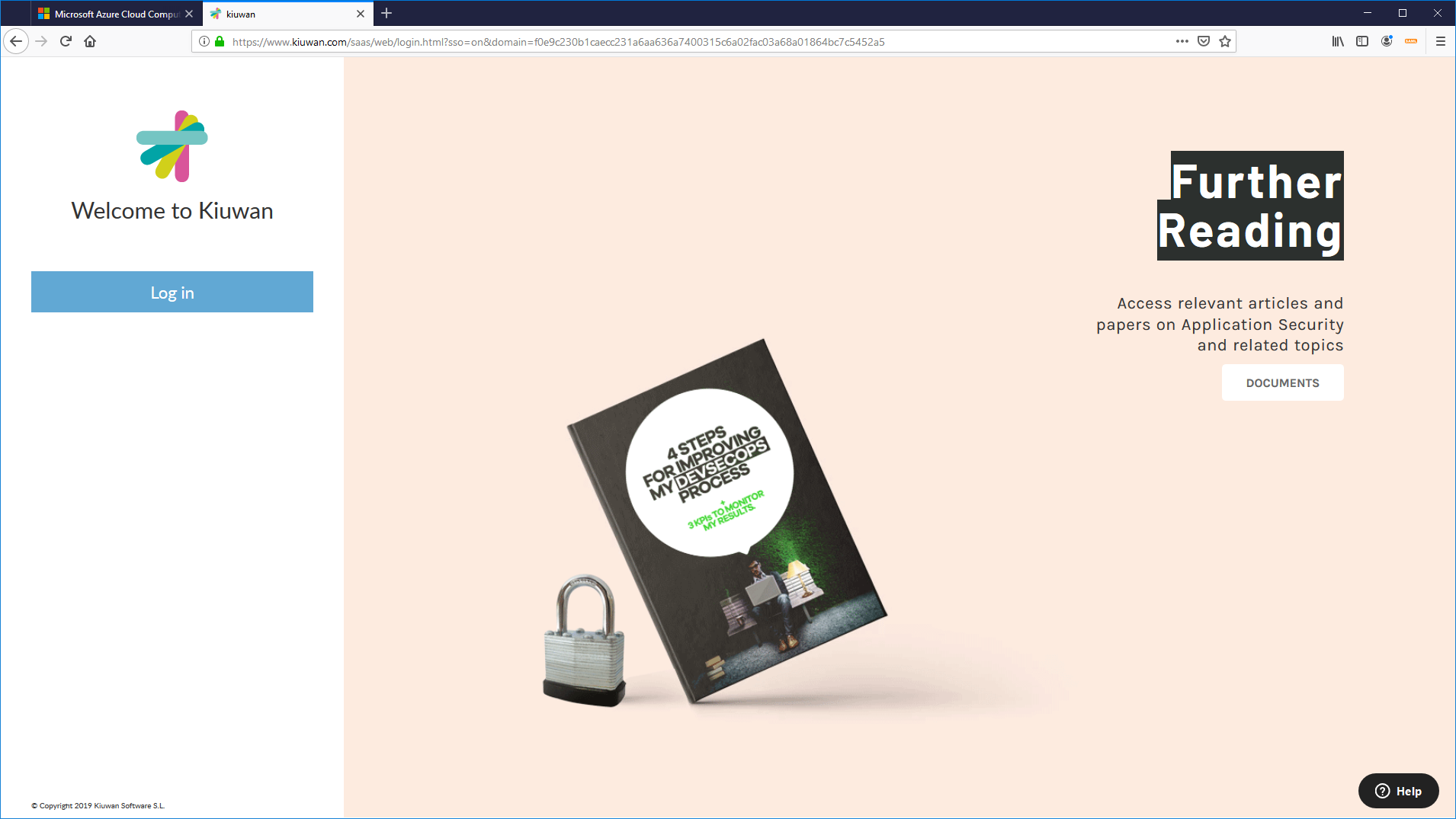 Image Modified
Image Modified
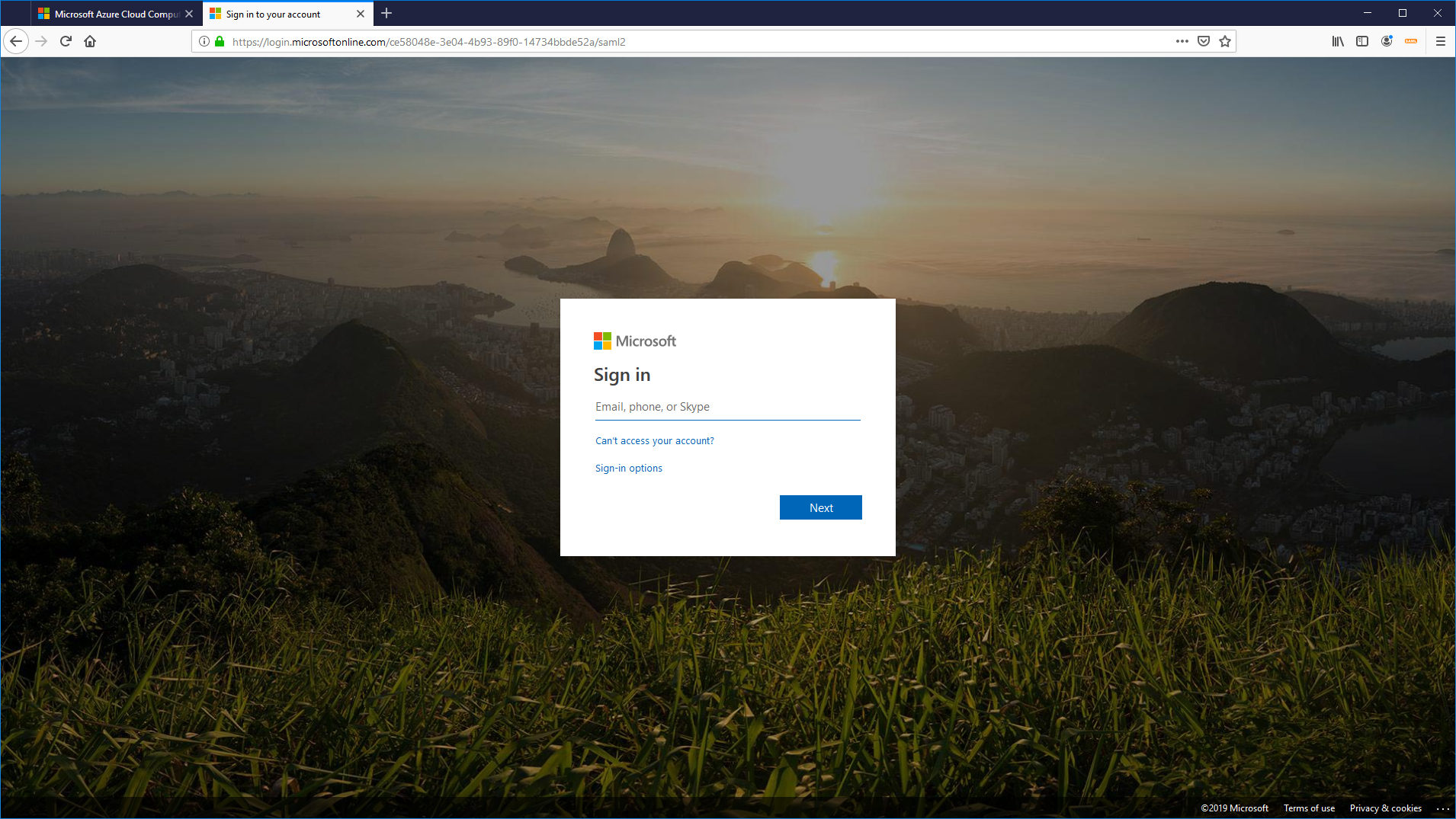 Image Modified
Image Modified
...
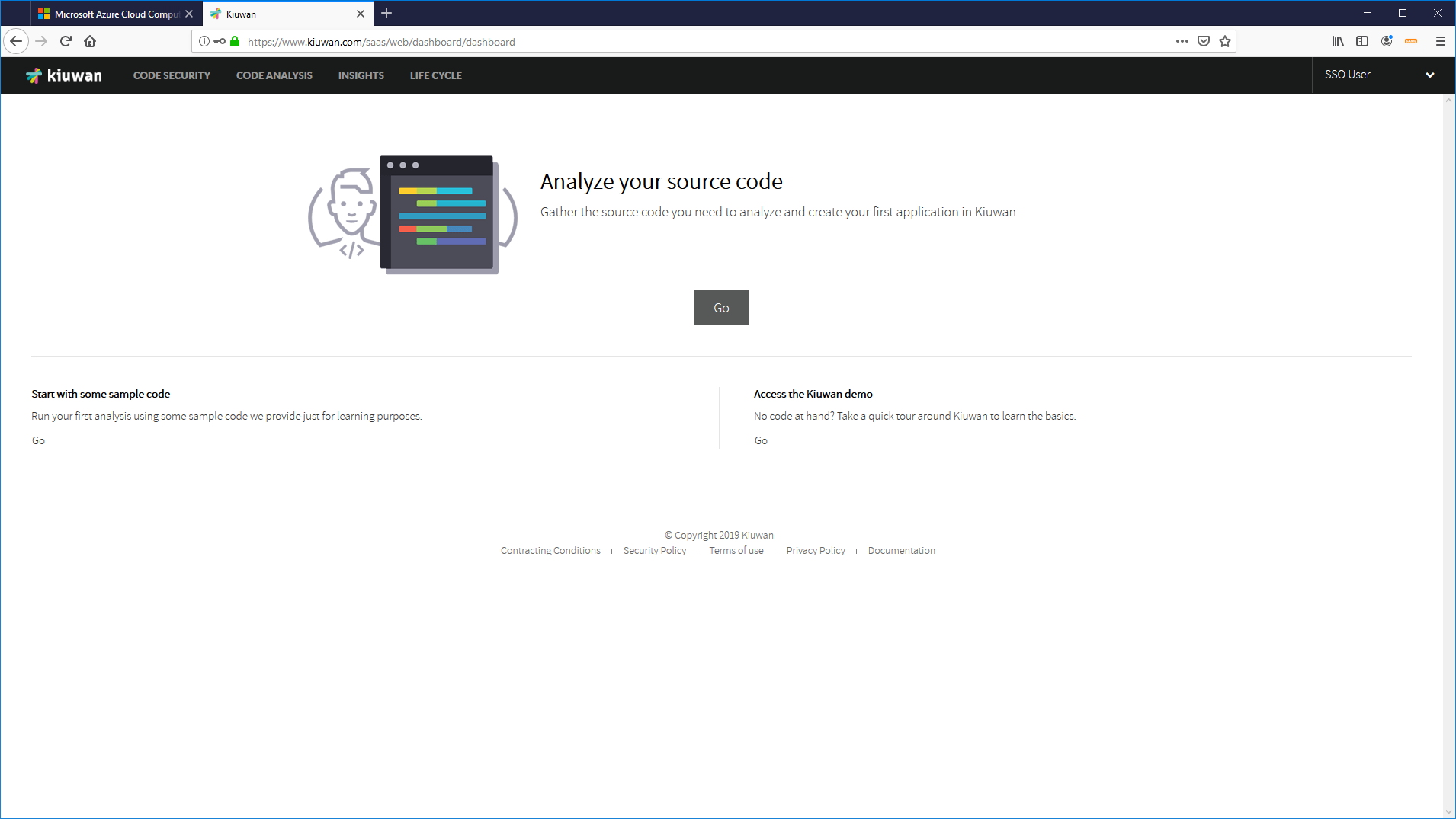 Image Modified
Image Modified...
...
...
...