Versions Compared
compared with
Key
- This line was added.
- This line was removed.
- Formatting was changed.
| Table of Contents |
|---|
How to install and start up Kiuwan Local Analyzer (KLA)
Windows
- Before you start, make sure you meet all the requirements to install the Kiuwan Local Analyzer;
- Download the ZIP file from the Kiuwan website;
- Extract all the files from the ZIP file;
- Open the folder and run "kiuwan".cmd
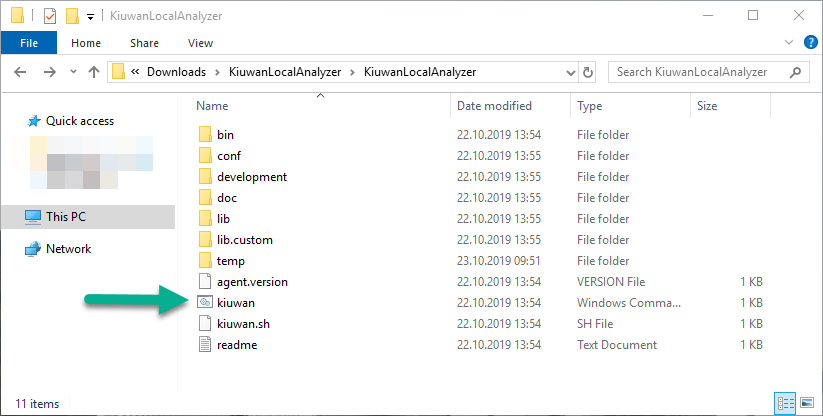
- Run your first scan
MacOS
Linux / Unix
Under Unix-like systems, please check:
- You need to change permissions for shell scripts.
- Use a command like "chmod +x *.sh" for executable permissions.
- Please check permissions of the Unix user running Kiuwan Local Analyzer:
- read/write permissions on AGENT_HOME/*
- read permissions on directory of source code to be analyzed by Kiuwan