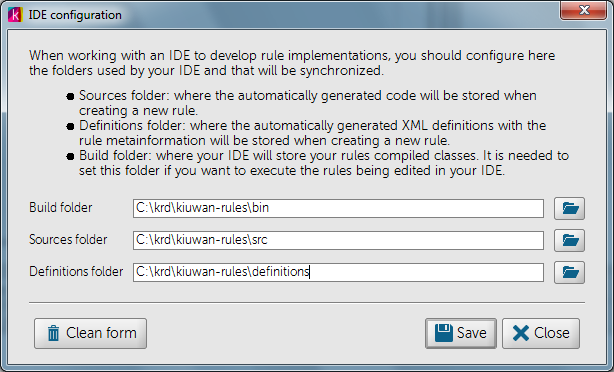...
- Click on the "Configure IDE" button on the bottom right of Kiuwan Rule Developer
- In the Build Folder field, type or look for the folder where Eclipse builds the project, in our case, /krd/kiuwan-rules/bin
- In the Sources Folder field, type or look for the folder where Eclipse stores the source code, in our case, /krd/kiuwan-rules/src
- In the Definitions Folder field, type or look for the folder we have created to store the rule definitions, in our case, /krd/kiuwan-rules/definitions
Creating a rule
...