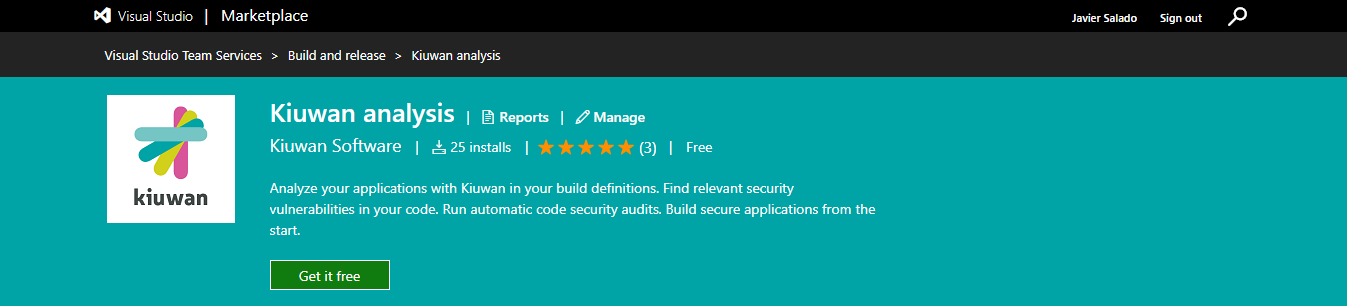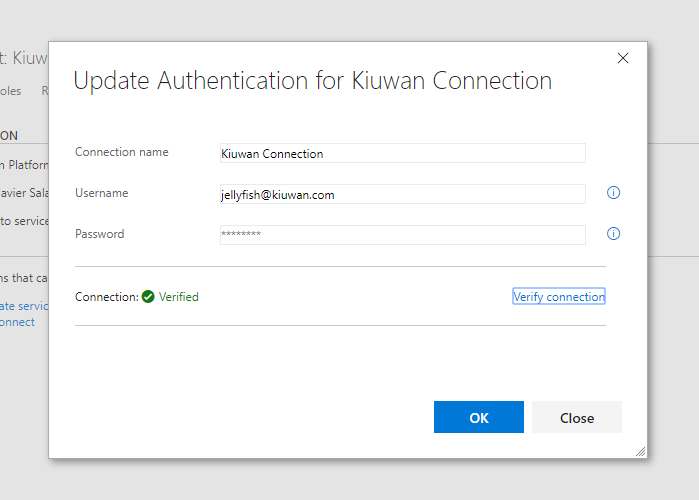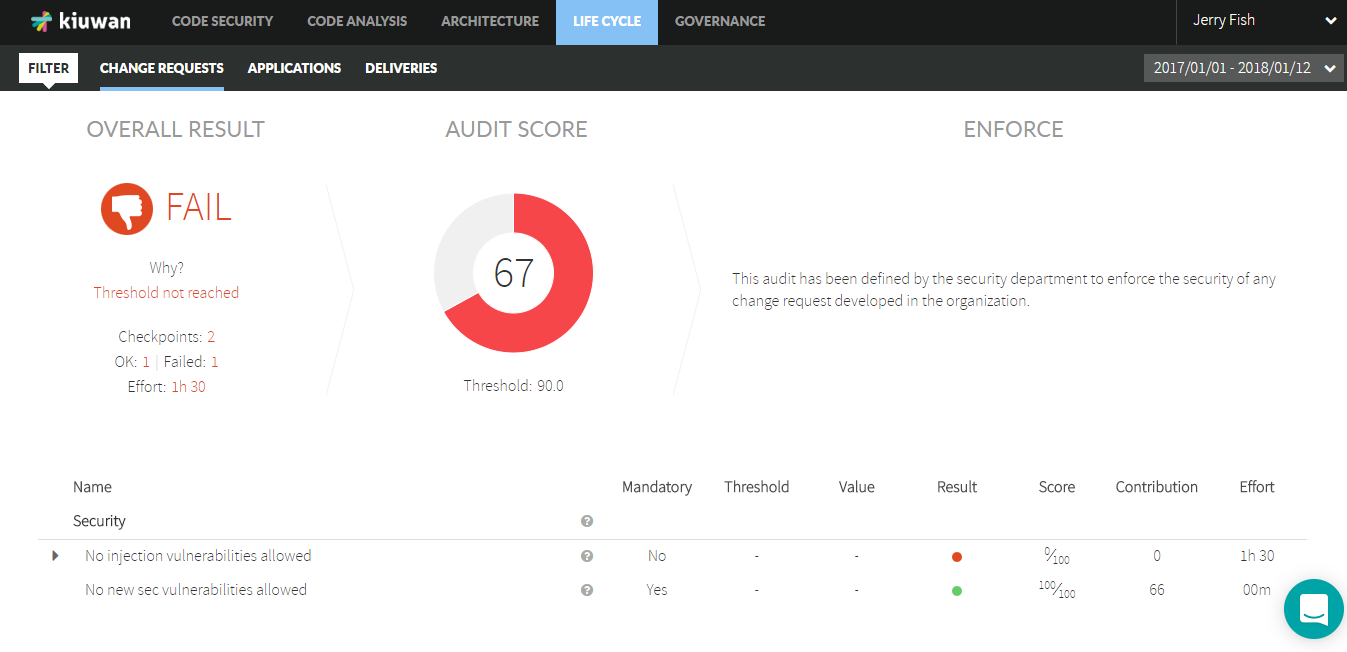...
| Info | ||
|---|---|---|
| ||
The minimum TFS version supported is 2015 Update 2 (14.95.25122.0). For TFS 2015 you need an ad-hoc version (2.2015.*) of the extensión that is not published in the Visual Studio Marketplace. You can directly download a zip file with the vsix file from kiuwan.com. |
2005 there may be some minor supporting features of the extension that may not fully work. This does not affect the automation of tasks and displaying the Kiuwan results after the builds. The extension is still fully operational. |
What you need to know before installing it
...
The included build tasks will work on TFS Windows, Linux or MacOS agents and Azure DevOps private or hosted Windows, Linux and MacOS agents.
For Azure DevOps Server and Azure DevOps private agents, you don't need to pre-install the Kiuwan Local Analyzer (KLA). The first time you run a Kiuwan task the KLA will be downloaded and installed in the agent home directory 's tools directory (in a Windows host it is typically C:\agent\_work\_tool) that ran the Kiuwan build task. Next time the same agent runs a Kiuwan task it will use that installation. However, if you want, you can download the Kiuwan Local Analyzer (KLA) from your Kiuwan account and pre-install it in the agent machines you want to use. Make sure you define the KIUWAN_HOME environment variable pointing to the directory where you installed the KLA (i.e. C:\KiuwanLocalAnalyzer)
If there are any issues with the KLA installation or you need to remove it to have fresh install in the next task run, go to that directory and just delete the KiuwanLocalAnalyzer folder found there.
For hosted agents (that are spawned provisioned dynamically), the KLA is downloaded and installed every time a Kiuwan task runs.
...
Then you just configure a name for the Kiuwan connection and your Kiuwan account credentials to use to connect to Kiuwan.
Additionally if you have configured your Kiuwan account to use SSO authentication you have to configure your Kiuwan Domain ID provided by your Kiuwan administrator.
| Info | ||
|---|---|---|
| ||
For any TFS 2015 version, You have to set the Kiuwan Domain ID to 0 (number zero) even is your Kiuwan account is not using SSO. This is a short coming of this TFS version that requires all fields in the endpoint configuration to be set. The side effect of this is that the combo with the available applications in your Kiuwan account will be empty. Just type the name manually in this case. |
Build Tasks
The extension adds 2 new build task to your TFS/Azure DevOps Task Catalogue in the Build category. While editing a build definition, click "Add build step" to open the catalogue and look for the Kiuwan tasks.
...
Once the task runs you can inmediately see the results in your Kiuwan account. Including all the details on the audit and the defects and vulnerabilities that need to be fixed to pass it.
c0cf7e16c812acab0c6ef10ed8fdd6602c764f259e088355740e84b0701de1