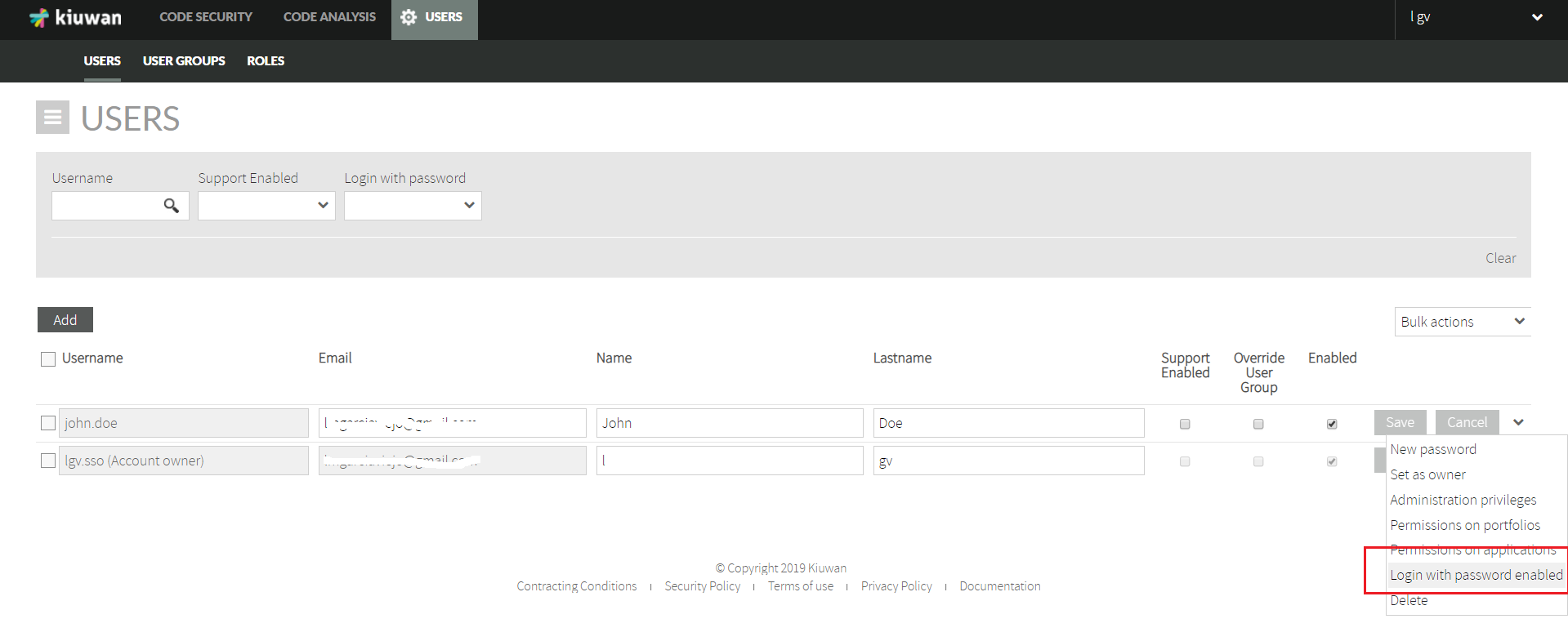...
After finishing, apply changes
SSO login vs username-password login
...
When a Kiuwan account is converted to SSO-enabled, by default, all existing users
...
Nevertheless, the Kiuwan admin can always access using both mechanisms, i.e. through SSO and username-password.
:
- They must use the new login URL (see How to login at Kiuwan in a Web SSO scenario )
- Previous URL login (https://www.kiuwan.com/saas/web/login.html) will not work any more
- Usernames and permissions are entirely preserved
- Only the authentication mechanism has changed. Usernames, assgined roles, permissions, usergroups, etc are maintained.
- By default, existing users (not admins) are not allowed to login to kiuwan using former Kiuwan's password
- They will be authenticated by the configured IdentityProvider (IdP), not by Kiuwan.
Nevertheless, you might want certain users to being authenticated also by Kiuwan, i,e, some user might choose to authenticate either by SSO or by Kiuwan.
The Kiuwan admin can enable username-password access through User Administration page, enabling Login with password enabled to selected users
| Info |
|---|
Users with privilege "Login with password enabled" can then login to Kiuwan in two ways:
|
...
How to login at Kiuwan in a Web SSO scenario
| Info |
|---|
First time you login at Kiuwan in SSO-mode, you need to specify the full URL such as: |
...