This guide shows you how to export your Action Plan in PDF, CSV format or to JIRA.
Contents:
Export to PDF or CSV
Once you have created an Action Plan, you can export it by doing the following:
- Go to Code Security/Code Analysis > Action Plans
- Go to the action plan you want to export and click the arrow on the right to open the drop-down menu.
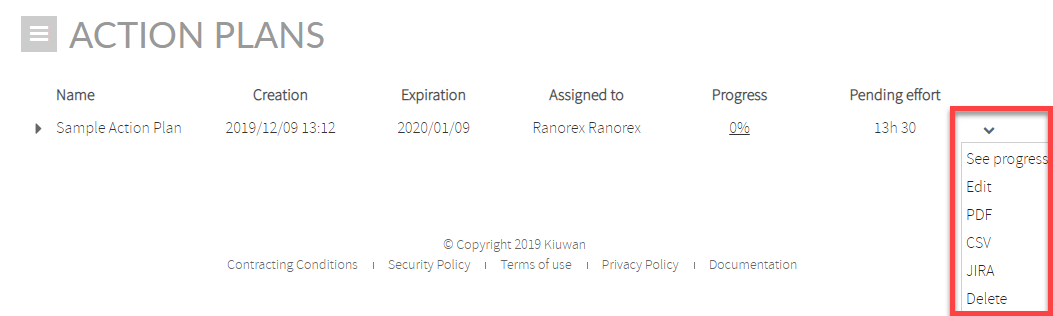
- Select PDF or CSV. Your file downloads automatically.
Here is an example of a PDF export:

Export to JIRA
Once you have created an Action Plan, you can export it by doing the following:
- Go to Code Security/Code Analysis > Action Plans
- Go to the action plan you want to export and click the arrow on the right to open the drop-down menu.
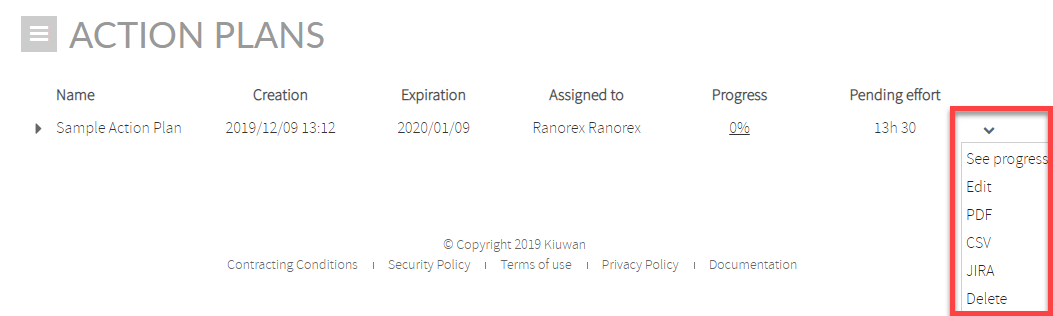
- Select JIRA. A dialog window displays:
- Choose Jira project to bind
- Choose the type of Issues to be created
- Choose the priority of the issues
- Chose the way the Issues are created:
- To create one Issue per Rule (one issue per rule containing all the associated defects), or
- To create one Issue per Defect (as many issues as action plan’s defects)
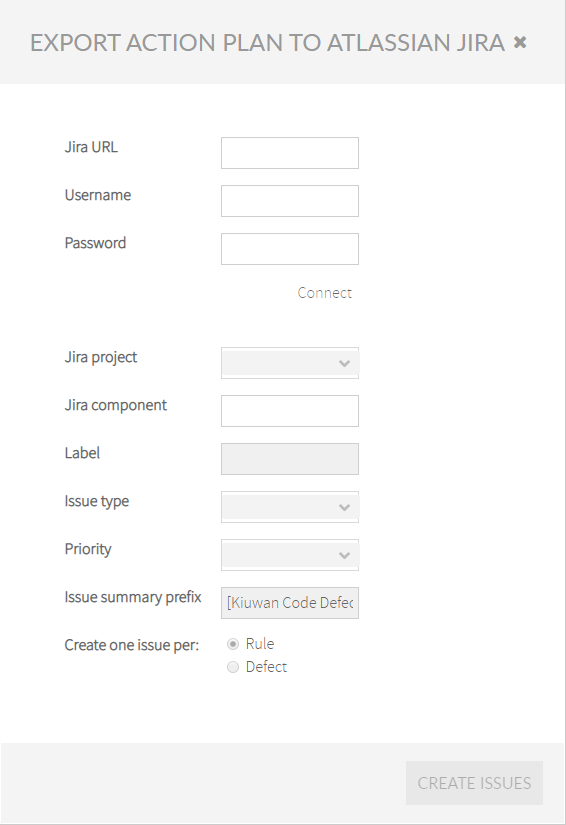
Your action plan is imported to JIRA in the form of JIRA issues.