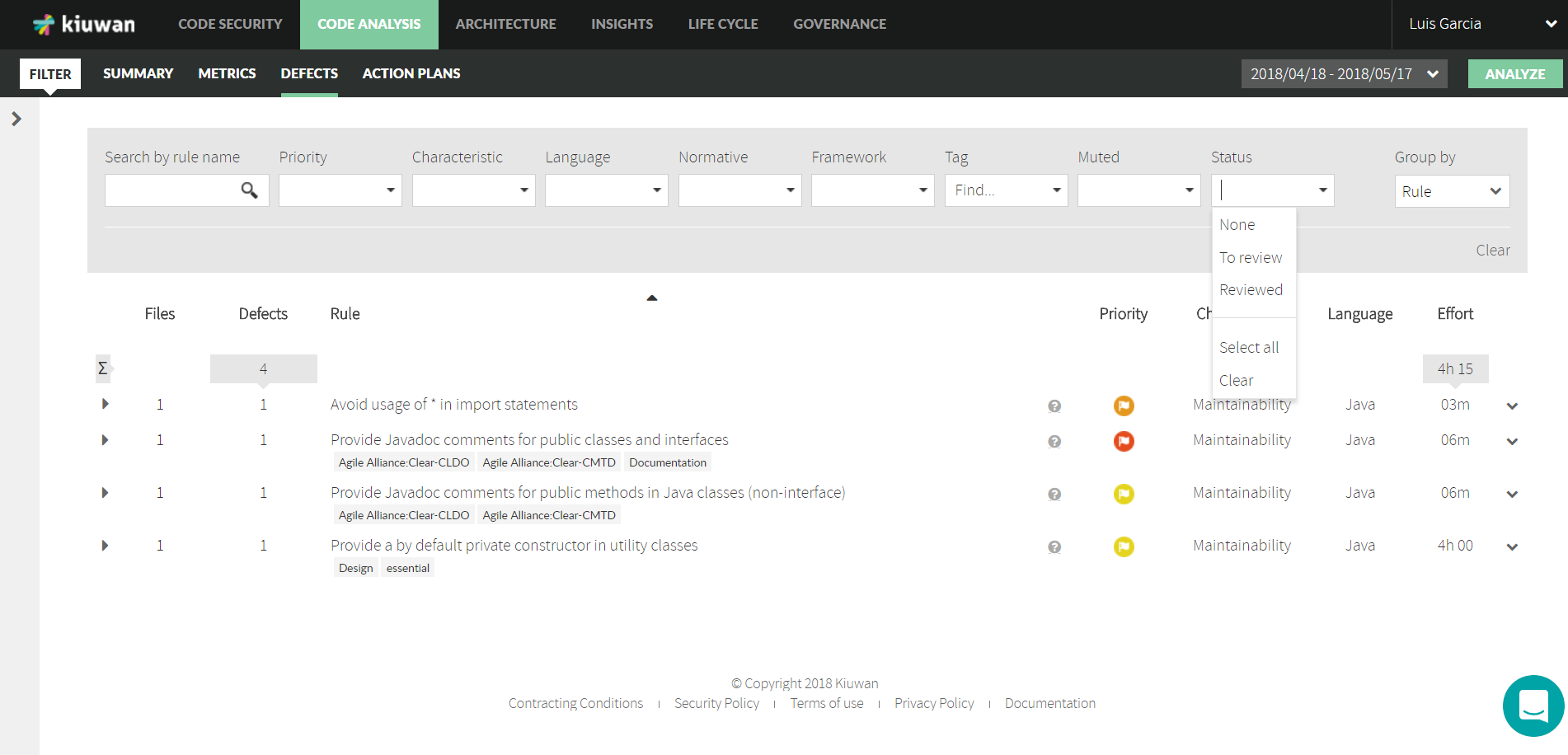Review Status of Defects
After an analysis, some time needs to be dedicated to reviewing the defects found by Kiuwan before they are submitted to the developers.
Reasons to review defects can be various, e.g. to confirm if it's a true or false positive.
For this process, Kiuwan has the option of setting a Status for every defect:
| Status name | Description |
|---|
| To review | The defect is open for review. |
| Reviewed | The defect has been reviewed |
It is also possible to add Notes to the review process.
After the review:
- Proceed to its remediation (for example by creating an Action Plan and Export it to Jira)
- Or mute it (for any specific reason, see Muting Defects for further info)
How to set the Review Status of a Defect
Select the concrete defect, open the menu at the right and select Status.
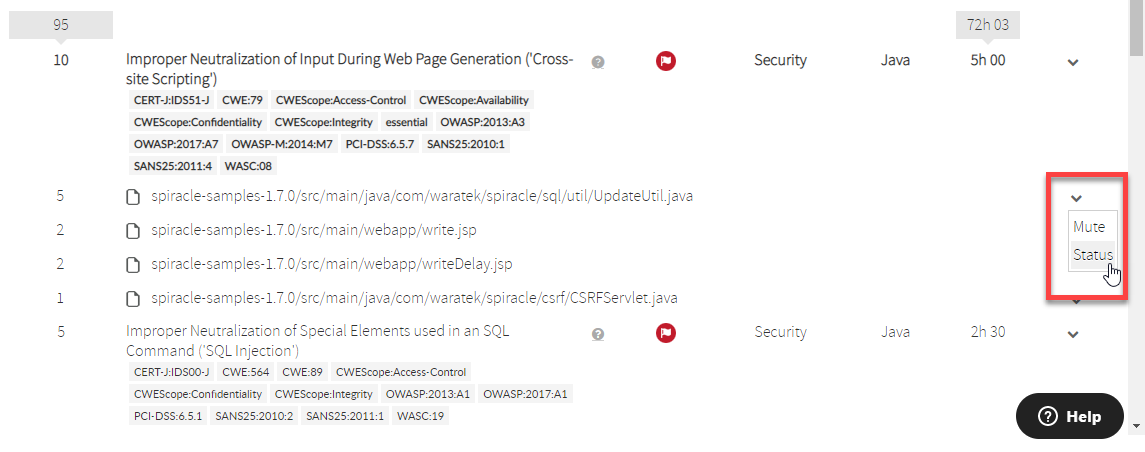
The Defect Status window appears.
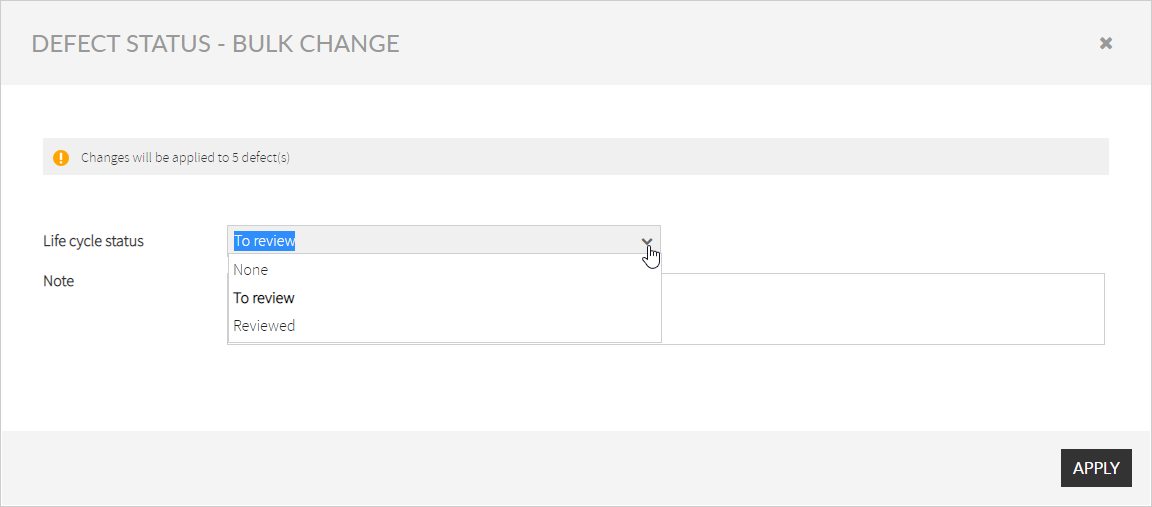
Select the review status and add a note (if needed).
Click Apply. The defect status is marked with a label on the Defects page.
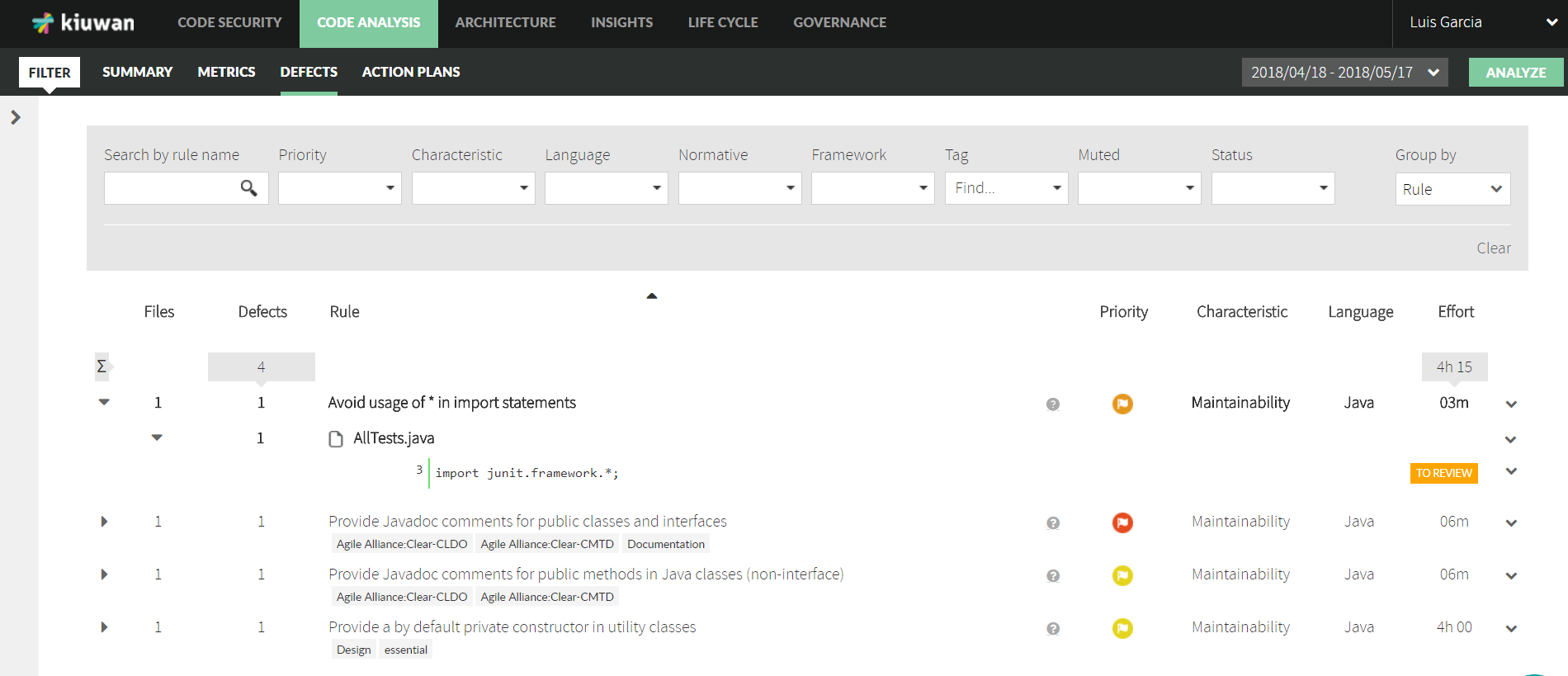
How to find defects by Review Status
In the Defects page, open the Status filter and select the status to filter the defects with.