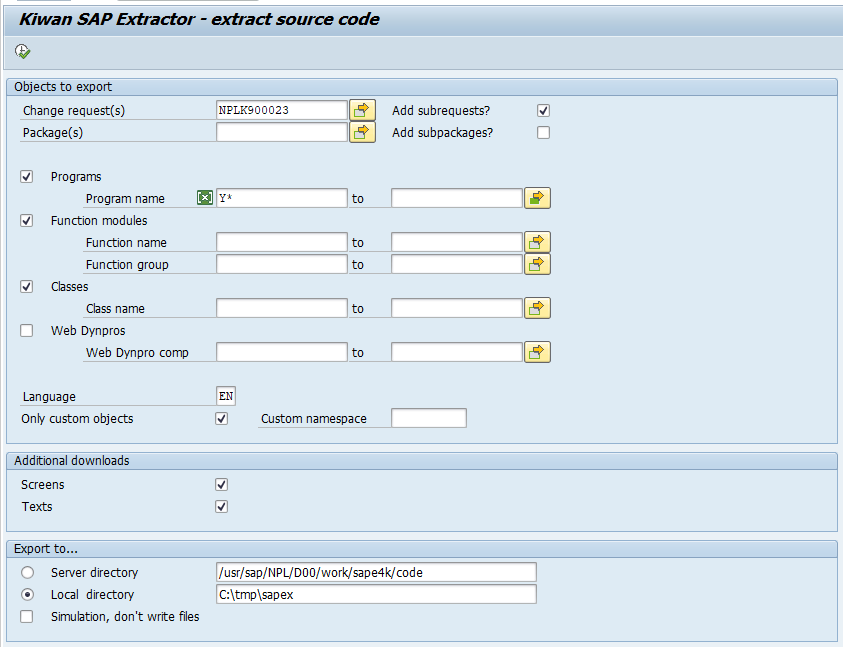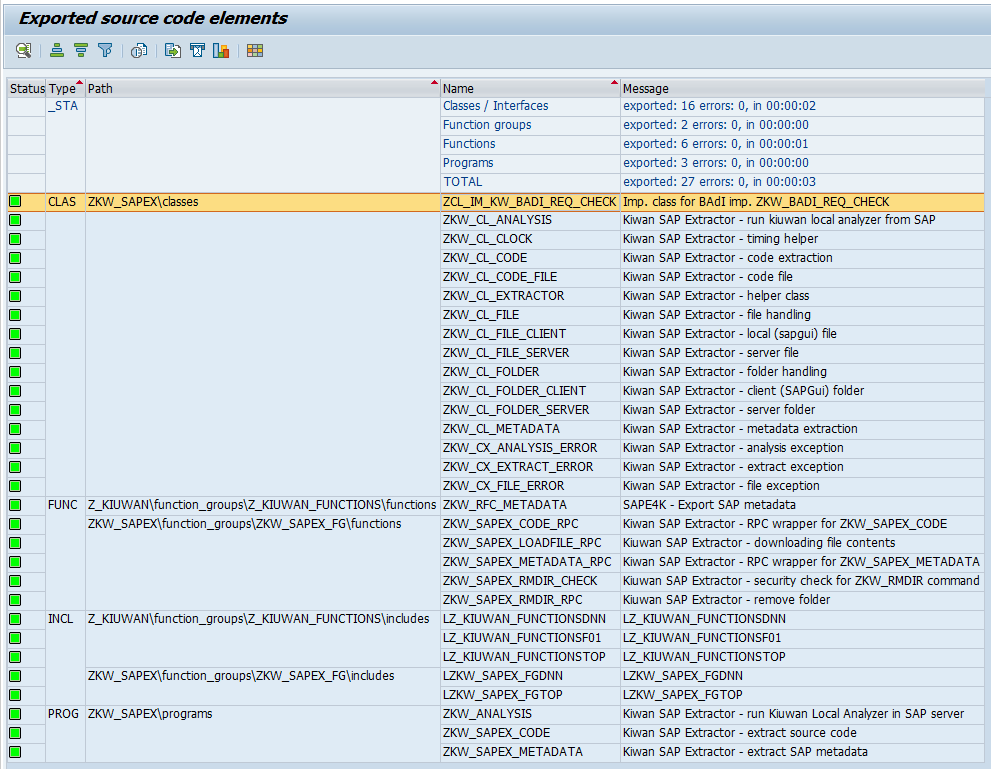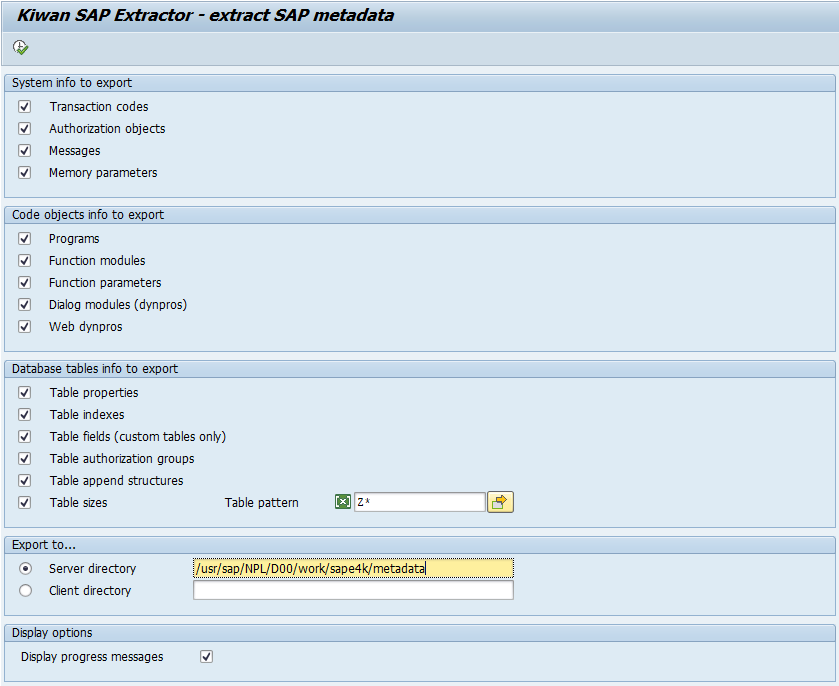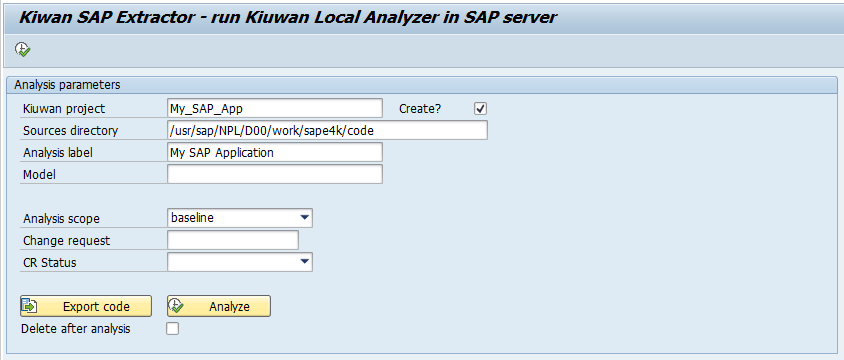Contents: 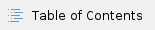
Related pages: 
|
Extract source code
Run program ZKW_SAPEX_CODE (using transaction SA38): |
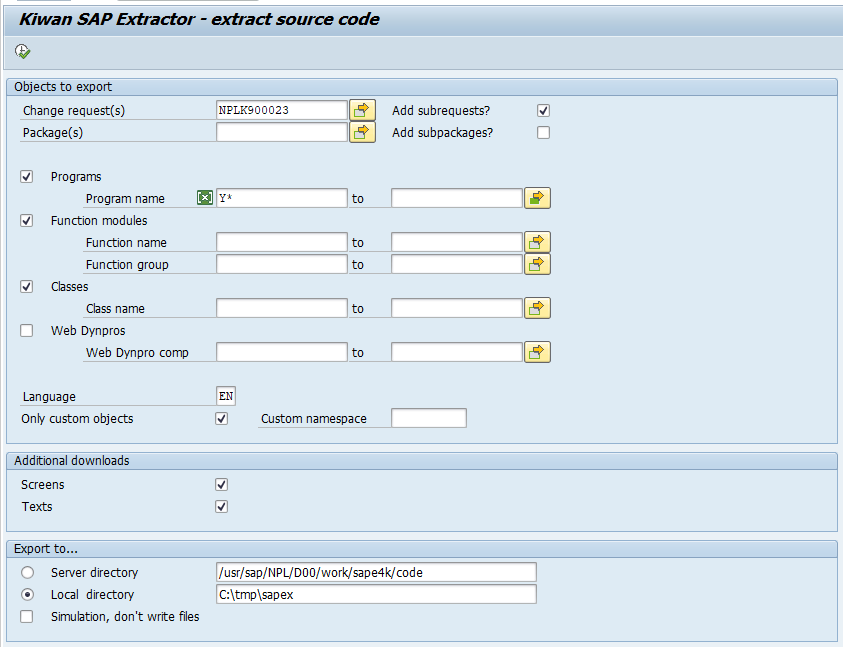
By selecting 'Local directory', you may export source code to a local directory, that could be analyzed with a locally-deployed Kiuwan Local Agent directly. |
When extracting code associated with a change request/task:
- fill the 'Change request(s)' parameter.
- you may enable 'Add subrequests?' if code for child tasks should be included.
When extracting code associated with one or more package(s):
- fill the 'Package(s)' parameter (it could be used for filtering when selecting by change request).
'Programs', 'Function modules', 'Classes' and 'Web Dynpros' checks
- allows to include/exclude the matching code elements
- ranges may be used to filter by name the elements to export (leave empty for no filter).
'Language'
- is used to gather description text for the target element in the chosen language (but it does not alter the exported code).
If 'Only custom objects' is chosen:
- only items with names starting with 'Y' or 'Z' will be exported.
- this pattern could be changed to a custom namespace (like '/MyOrg/') if needed.
Take care when deactivating the 'Only custom objects' checkbox: - A too-wide number of objects could be selected, in particular SAP code not related to custom software.
|
The options in 'Additional downloads':
- allow you to choose exporting dynpro flow logic ('Screens') or text-pools ('Texts').
'Export to..':
- you may select a SAP system directory ('Server directory') or a 'Local directory'.
- 'Simulation' checkbox allows you to test the export before storing files, to ensure that the selected elements are the intended ones.
After executing the program (click on the 'execute' button before the parameters or using F8 key), the exported items are displayed: |
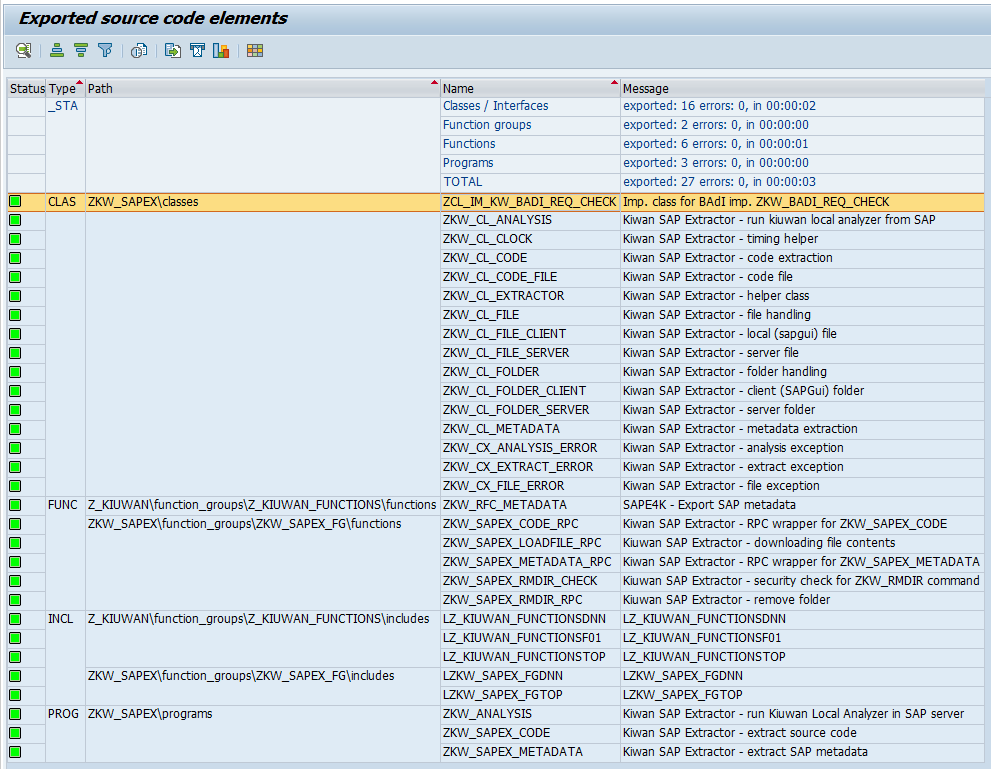
- 'Path' is the file pathname, relative to the export directory chosen.
- 'Type' is the kind of source code item exported:
- CLAS for class, INTF for interface, FUGR for function group, FUNC for function module, INCL for include file, WDYN for WebDynpro component, WDYC for WebDynpro controller, WDYW for WebDynrpo window, WDYV for WebDynrpo view, etc.
- _STA and _ERR are reserved for extraction statistics and errors, respectively.
- 'Name' is the item name.
- 'Message' is either the description for the exported item, or error message.
Extract metadata
This program exports the selected information ('metadata') from SAP system, creating .txt files in the selected directory. Exported metadata are used by certain Kiuwan ABAP rules to improve the precision of defects found. |
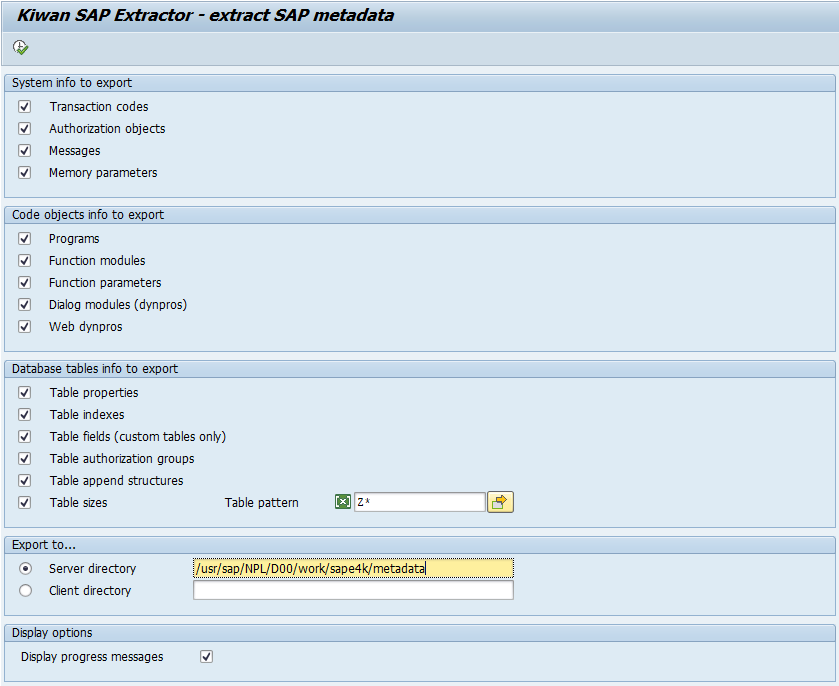
The exported metadata is global and could be reused in multiple analysis.
If full metadata extraction takes too much time, you may perform multiple exports with different parts enabled. Previously exported files are not removed; they are overwritten when regenerated. |
Run analysis
When Kiuwan Local Analyzer is deployed in the SAP system, you may provide analysis parameters, previously to export the code (by clicking on the 'Export code' button), and then launch the analysis (by clicking on the 'Analyze' button, or pressing F8 key). |